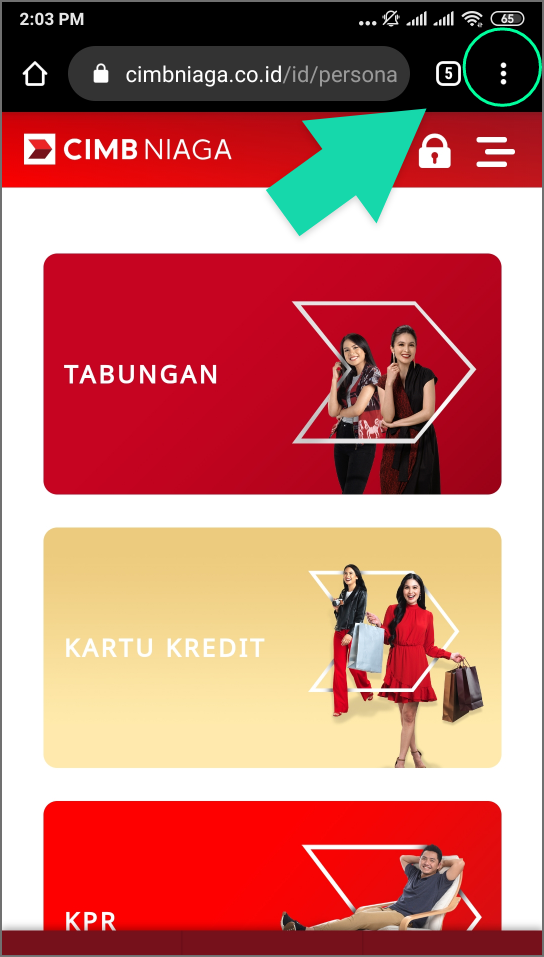
1. Click the three dots on the top right corner of the browser window
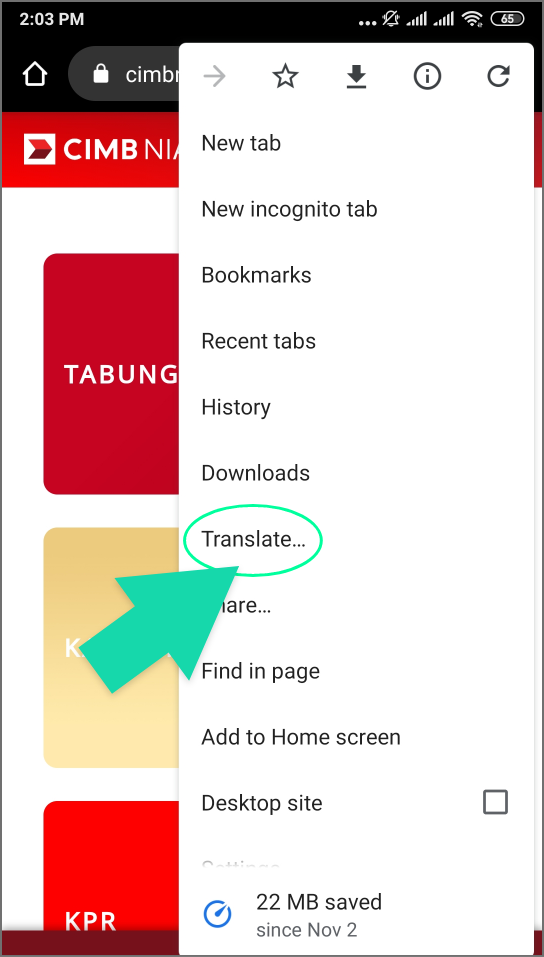
2. Click the "Translate" menu

3. The page will be successfully translated

4. Click the three dots on the bottom right corner of the browser window to change the languages

5. Click More Languages to choose other languages
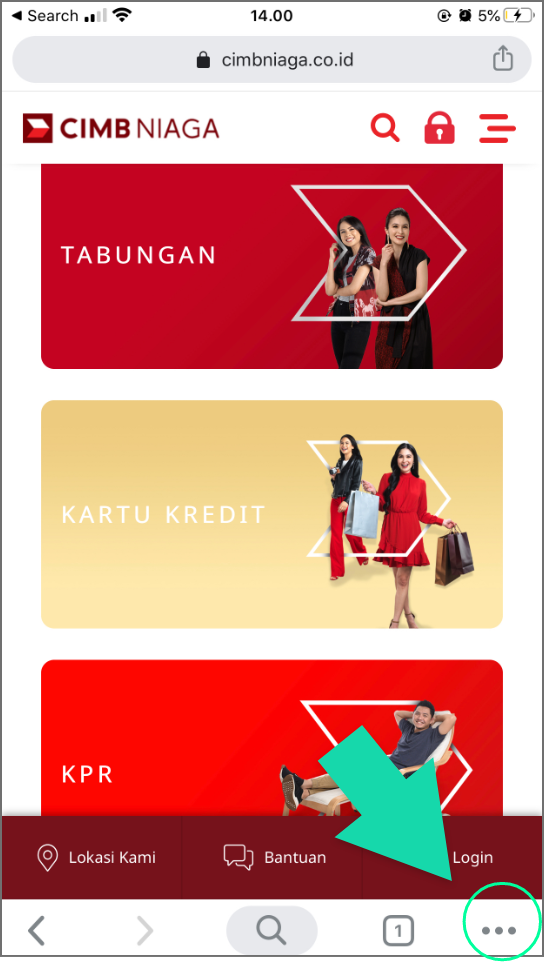
1. Click the three dots on the bottom right corner of the browser window
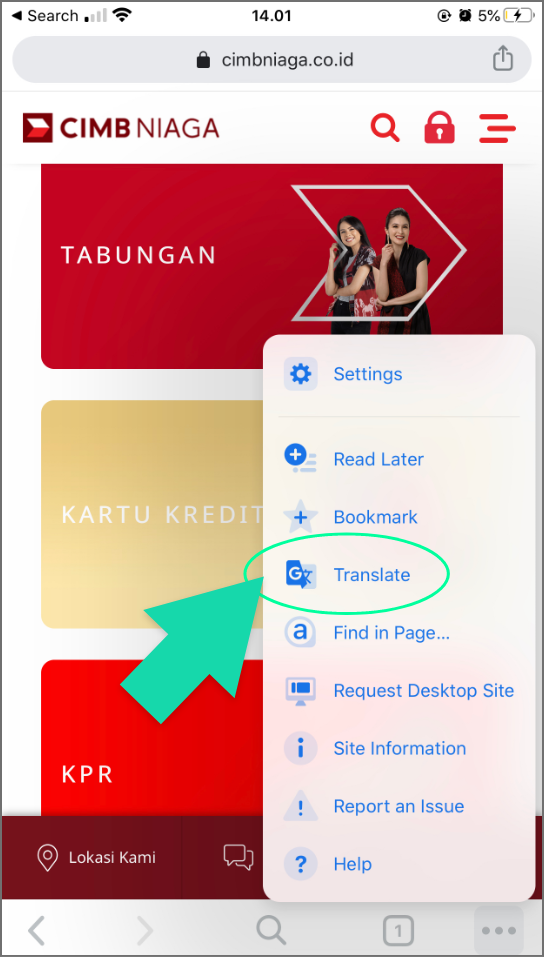
2. Click the "Translate" menu
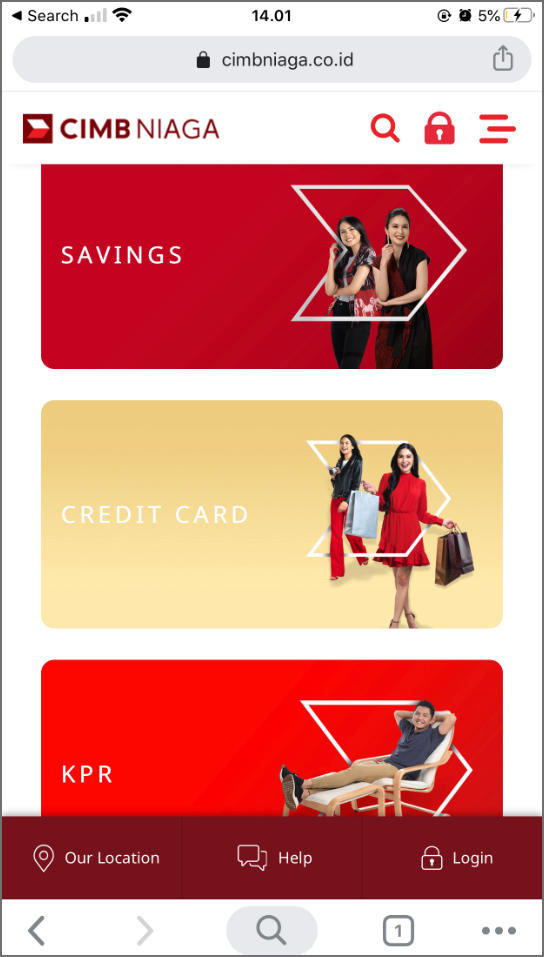
3. The page will be successfully translated
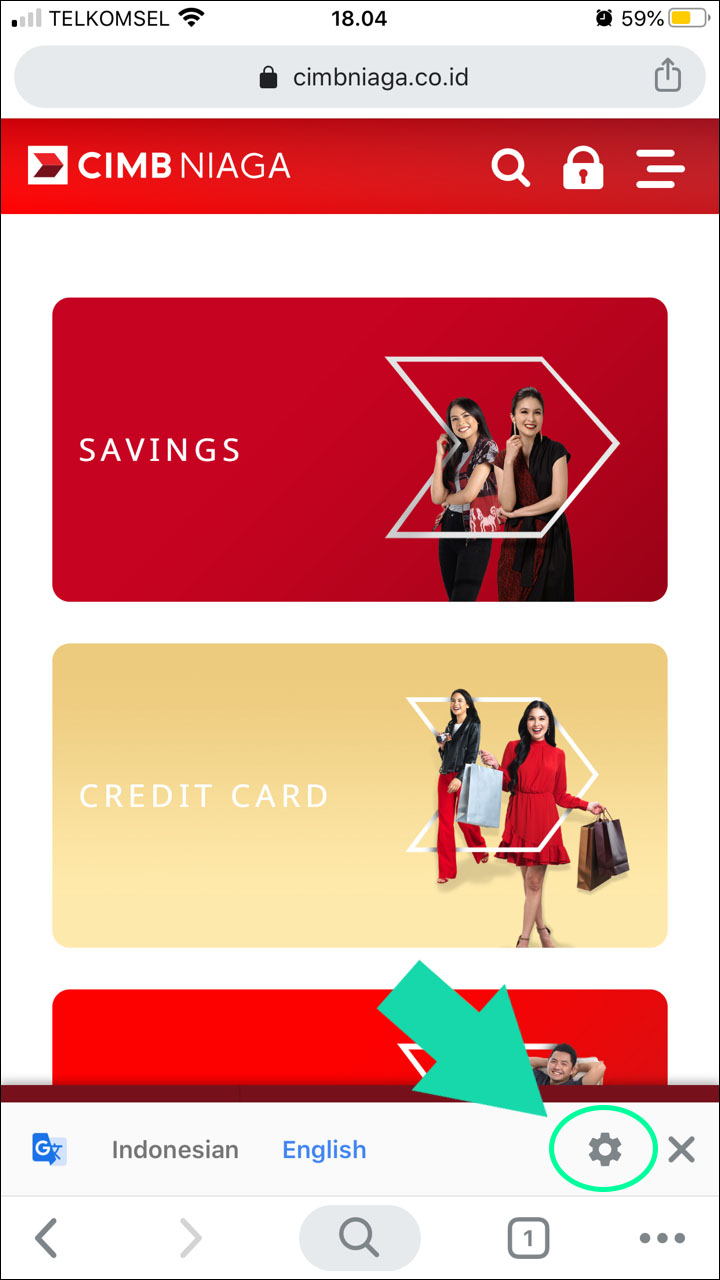
4. Click icon Setting to change the languages
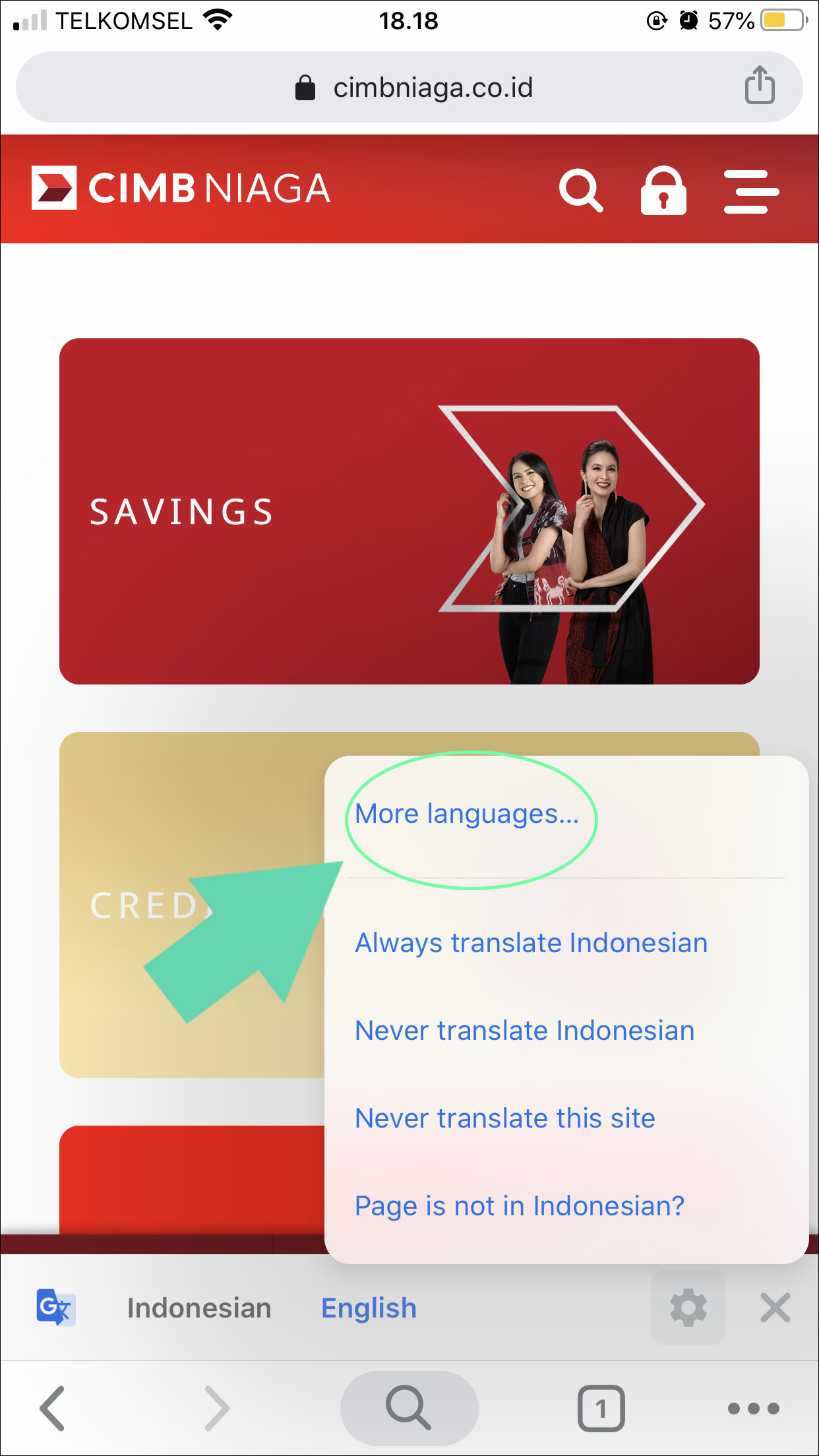
5. Click More Languages to choose other languages
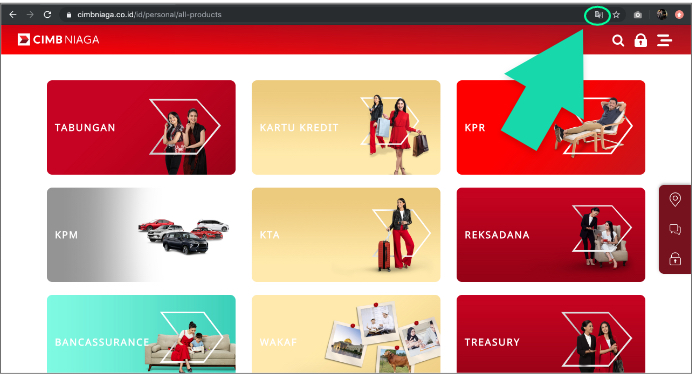
1. Click translation icon button at the top right corner of the browser window.
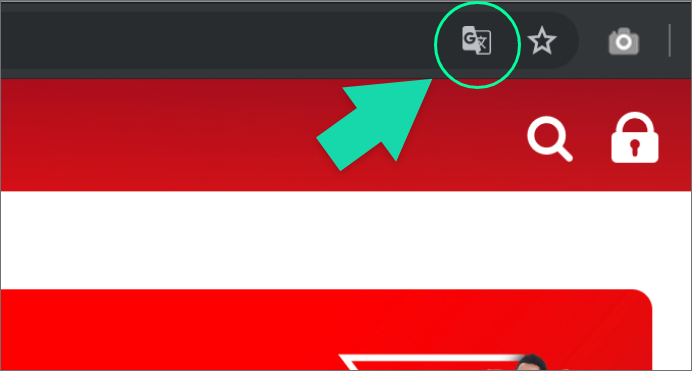
2. Click the translate icon
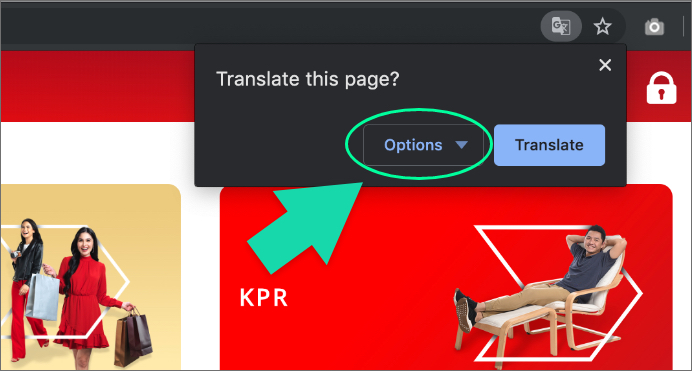
3. Click “Translate” to start translation to English (default), or choose “Options” to choose other languages.
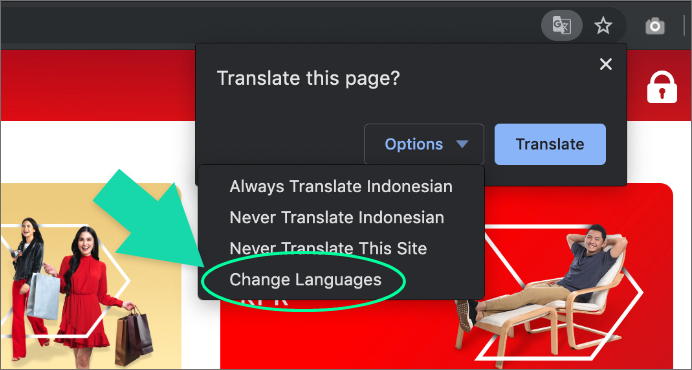
4. Click "Change Languages"
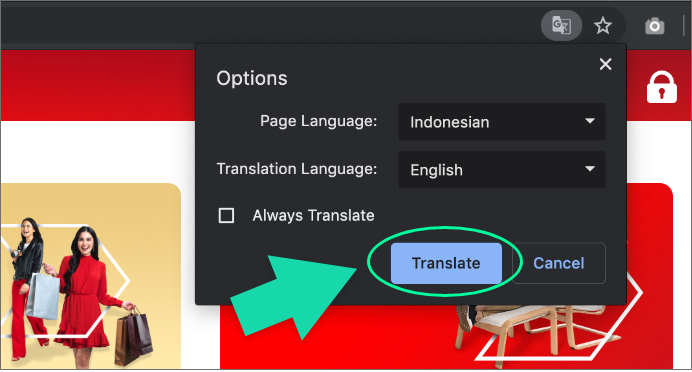
5. Choose the preferred language
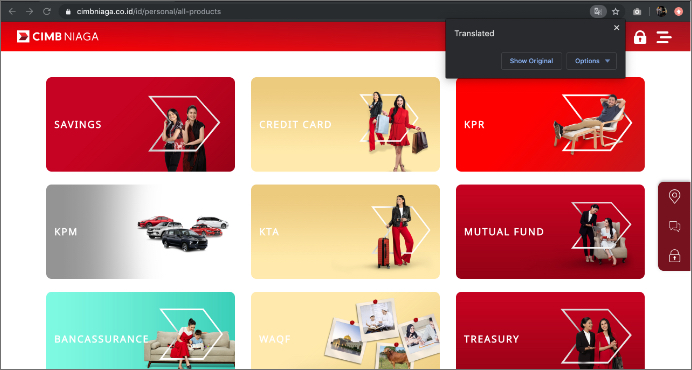
6. The page will be successfully translated